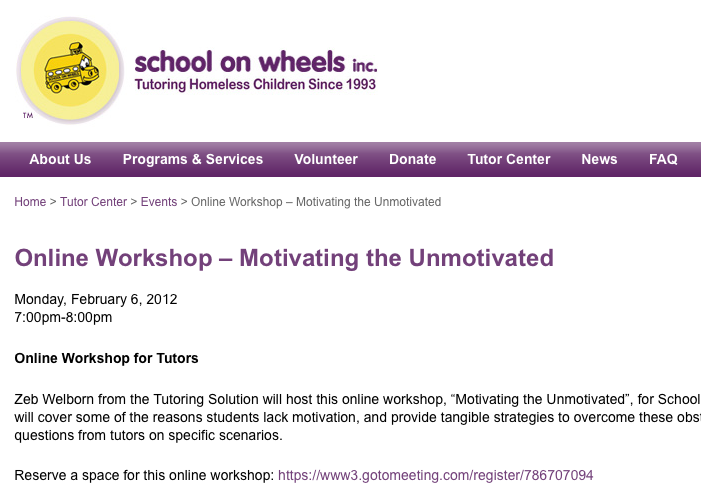For 45 minutes, I’m in my Chino apartment talking to a computer about how to motivate students. No one is in the room with me and I receive no feedback from anyone during that time. As a former teacher I’m used to seeing the faces of the people I’m presenting to. At the end of my 45 minutes I wrap things up and finally hear another voice.
The webinar organizer, Natasha Bayus, says, “Thank you Mr. Welborn for all your expertise. Do any of our viewers have any questions?”
And with that the lines of communication open. All at once I am able to witness the impact my 45 minute presentation had on an invisible audience of individuals sitting in front of their computers.
Natasha Bayus works for School on Wheels, a non-profit organization founded to provide volunteer tutoring for homeless students across Southern California. She found my Southern California tutoring business, The Tutoring Solution, through Twitter and was interested in the blog posts I had written on motivation. She asked me to give a presentation to the School on Wheels volunteer tutors over the Summer. The presentation went over really well; many of the tutors asked for a follow-up presentation . . . we decided this time to do it in a webinar format.
Natasha used www.gotomeeting.com. She was in charge of setting up the presentation. We were able to iron out a few kinks by setting up a preliminary meeting to make sure everything functioned properly. We got together again 20 minutes prior to the start of the presentation.
As the moderator, Natasha was able to mute others while I was speaking, to speak herself when needed and to allow viewers to ask questions when the time came. Written messages were able to be passed from Natasha to myself and from the viewers to Natasha.
It was extremely odd talking to a computer and I found myself getting nervous at the start of the presentation, but eventually settled in and gave a great presentation on Motivating the Unmotivated. The 30 or so volunteer tutors who were listening to the presentation were able to respond with questions and comments and at the hour the webinar came to an end.
Conducting my first webinar experience was truly a learning experience, but I can see that it is a highly effective tool to communicate ideas to others. Since then I’ve explored www.gotomeeting.com and other similar web tools and have an understanding of organizing and conducting webinars. A webinar experience can be used to train staff, educate people on a product, conduct meetings, hold interviews, discuss ideas and a variety of other uses.
If conducting a webinar is something that sounds appealing to you, please contact Zeb Welborn at Zeb@WelbornSocialMedia.com and we can help you set up, manage, promote and assist in producing a webinar for you or your business.