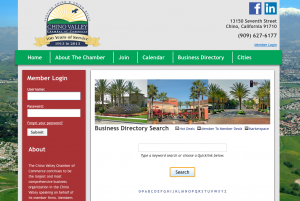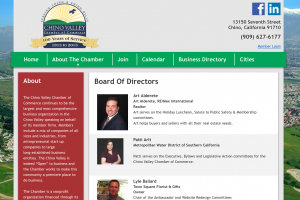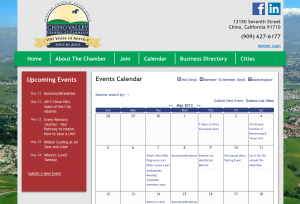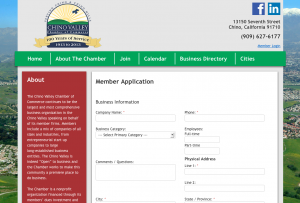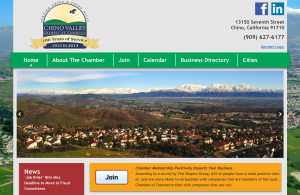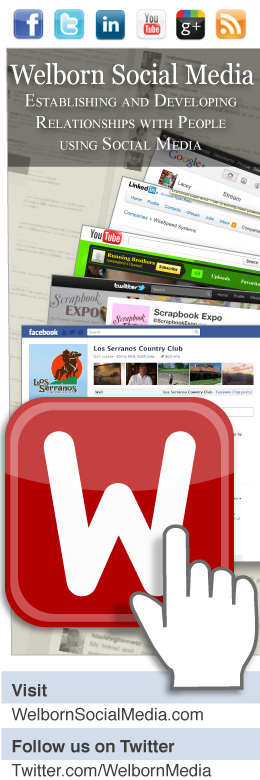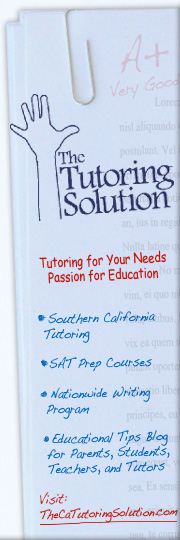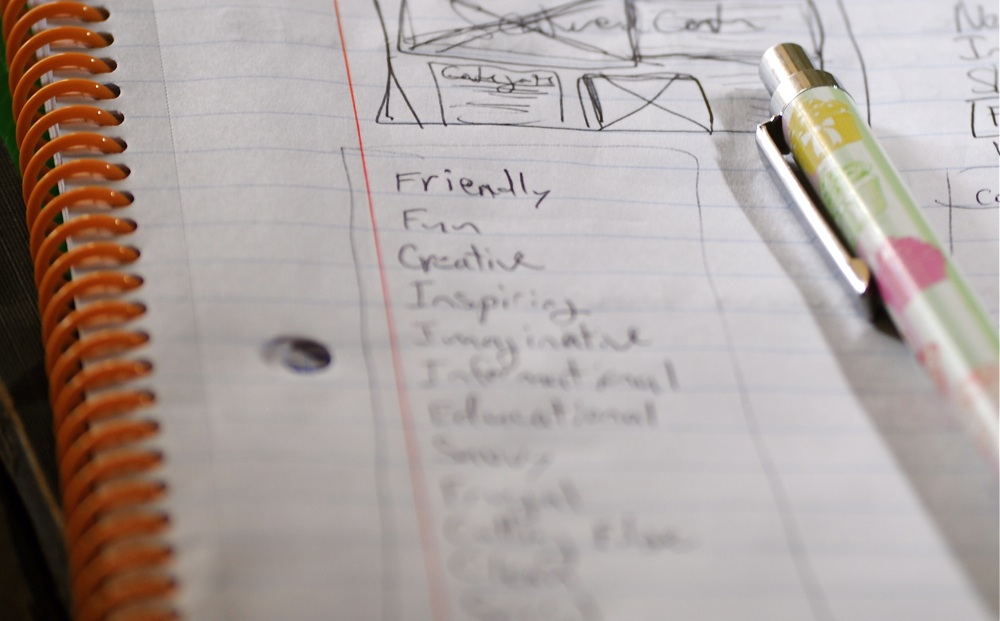Lacey and her brother Zeb Welborn founded Welborn Media. She has designed and launched websites, several projects, marketing materials, a podcast, a book and more. Her passions include her family, her friends, creating things and helping businesses grow.
Latest posts by Lacey Welborn
(see all)One of my favorite things about my job is that I can work from home.
Here’s the good and bad about working from home.
It’s GOOD because…
you have a flexible schedule.
you can sleep in.
it’s easier and often healthier to eat at home.
procrastination often leads to doing the dishes, cleaning the house, or doing laundry.
It’s BAD because…
there’s no one to keep you accountable.
it can be hard to get work started.
it’s easy to procrastinate.
there’s no interruptions to provide needed breaks.
you don’t spend time around other people.
There are definitely good and bad things to working from home. The important thing is to find solutions to the bad side of things. Here’s how I have found the balance to get all my Social Media work done on any given day.
#1 Create a Schedule
I decided this was necessary when I began postponing my start time for work every day. I tend to be more of a night owl. The main problem was that I would stay up later and later every night, then I’d sleep in more and more every morning. A big problem! I have set a schedule for myself. Even though I work from home and I could wake up whenever I want, I set my alarm clock. From the time my alarm goes off till I start working I have one hour to eat breakfast, check my personal email and social media accounts, anything that I want to do before I get to work. For me, an hour is a good amount of time to get everything sorted out before my work day begins so that I don’t feel stressed throughout the work day. Then I start my work schedule which lists each of my tasks.
#2 Follow the Schedule
You must follow your schedule. One of the benefits of working from home is having a flexible schedule. However, it is way more important to get everything done that needs to get done on any given day. For me I have written a schedule that includes how long each daily task takes. If I have a meeting to go to I can push some tasks back, but I still have a very clear idea of how long everything takes and how much time I will be working on any given day.
#3 Take Breaks
I mean short breaks. They really don’t need to more than 5 minutes long, but you should take a good amount of them (this is not including a longer lunch break). Preferably, you will use these short breaks to get up out of your chair and give your body and eyes a break from staring at a computer screen. This might be a good time to grab a glass of water. Or to quickly tidy up your room. Or perhaps to take a shower. If you work from home I highly recommend working a shower into your schedule.

Working from a coffee shop.
#4 Work Outside Your Home
Another great thing about working from home, is that often you don’t actually need to work from home. If you have tasks you can do on your laptop make yourself mobile and work from a coffee house or some other establishment with WiFi. For me, it can sometimes be helpful to work when there are other people around, even if I don’t know them. Also, ordering a drink from the Barista or striking up a conversation with a stranger in the coffee shop is a good way to make up for human interaction that you may have been missing out on. Also, there is the chance that it will be a good networking opportunity.
#5 Know When To Stop
This rule is very important, but it also is the one most likely to be broken. The truth is, you need to get all the necessary tasks done every day. If you’re not going to be able to finish before your self imposed ‘quitin time’ then you need to work after hours to get it done. There are two key things to understand when it comes to following rule number 5. One: you must know what counts as a necessary task and what doesn’t. Two: You need to make sure necessary tasks don’t flood your schedule. Leave room in your schedule for things like self education (reading blogs, talking to colleagues, doing research in your field), random work related tasks, making new contacts; things that will help your business, things you maybe could do daily, but are not absolutely necessary. These tasks are what make your schedule flexible, if you have to cut back on them one day it won’t set you back for the next day.
#6 Love That You Work From Home
Working from home provides so much freedom and convenience. While the freedom could let you start work at 8am, or 12pm, or 2pm, or even 5pm; and the convenience makes it easy to eat a snack every fifteen minutes, or to watch just this one tv show, or to do your laundry and then iron everything and then sort everything so you know what you’re wearing for the next two weeks; freedom and convenience also let you meet up with friends at any given time, they let you travel and work from your laptop, they can make it easier to be healthier and they save you from sitting in traffic.
Embrace the good! Find solutions for the bad! And, be glad that you can do whatever you want so long as you do awesome work and make all your clients happy!
-Lacey Welborn